FAQ for Seller
How do I register on the site and create my own store?
To register on accsgalaxy.com and set up your own store, follow these steps:
- Visit the website: Go to https://accsgalaxy.com/ and click on “Login / Register” at the top-right corner.
- Choose your role: On the registration page, select “Create an Account” and choose the option “I am a vendor” to register as a seller.
- Complete the registration form:
- Enter your nickname (store name or alias)
- Provide a valid email address
- Create and confirm your password
- Agree to the site’s terms and conditions
- Verify your email: Check your inbox for a confirmation email and click the link to activate your account.
- Create your store:
- Go to the “My Store” section in your dashboard
- Click on “Create Store”
- Fill in the required details:
- Store name
- Store description
- Upload your store logo (recommended size: 127×127)
- Add your contact details (Telegram is preferred for faster support; these details are visible only to the admin)
- Set your warranty and return policies
- Submit for approval: Once your store information is complete, click the “Submit” button at the bottom of the page to send your store for admin review.
- Wait for approval: The site administration will review your store within a few hours (up to 24 hours). You will receive a notification via email and on your dashboard once your store is approved and ready to use.
How do I set a price for my products?
When adding or editing a product on accsgalaxy.com, you can easily set pricing by following these steps:
- Enter the product price in USD in the designated field. This is the base price buyers will see and pay.
- Optional – Set a discount: You can offer a promotional or limited-time discount by entering a reduced price or selecting a percentage off. This can help attract more buyers.
- Optional – Enable wholesale pricing: If you want to offer a better rate for bulk purchases, you can configure tiered pricing. For example, offer a lower price when a buyer purchases 5, 10, or more units. This is ideal for sellers offering bulk accounts or digital goods in quantity.
Make sure your pricing reflects the quality, rarity, and demand of your product while staying competitive with other listings in the same category.
How do I withdraw the earned money from my account on the site?
To withdraw your earnings from accsgalaxy.com, follow these steps:
1. Navigate to your Store Profile
Go to the “Store Profile” section in your dashboard and click on “Withdrawal Requests”, then select “Request Withdrawal.”
2. Choose your preferred withdrawal method
Currently, the platform supports withdrawals via Tether (USDT) on the TRC20 network. Additional methods may be introduced in the future.
3. Enter the withdrawal details
- Specify the amount you wish to withdraw (must be above the platform’s minimum threshold).
- Ensure the amount does not exceed the maximum per-request limit, if applicable.
- Enter your TRC20 wallet address carefully.
- Be aware that a withdrawal fee may apply, which can vary depending on the method, amount, and network conditions.
4. Confirm using Two-Factor Authentication
For added security, you’ll need to enter your 2FA code to confirm the withdrawal request.
5. Wait for processing
Once submitted, your request will typically be processed within a few minutes to 24 hours, depending on the amount and network speed.
🔒 Note: If this is your first withdrawal, it’s recommended to contact technical support via the live chat available on the website during business hours to ensure a smooth process.
What rules and requirements apply on the website for sellers?
To ensure a fair, secure, and transparent marketplace for all users, sellers on accsgalaxy.com must adhere to the following rules and responsibilities:
1. Eligibility and Agreement
Sellers must be legally competent adults with a valid email address. By registering and creating a store, the seller automatically agrees to the platform’s User Agreement and Privacy Policy.
2. Store Setup and Warranty
Sellers are required to create a store profile, which includes:
- Store name and description
- Contact information (visible only to the site administration; Telegram is preferred)
- Warranty and return policy details
By default, sellers agree to provide a 24-hour warranty period on all products listed.
3. Product Listings
Each product must be uploaded with complete and accurate details, including:
- Price and available quantity
- Product description and specifications
- Warranty and return conditions
Misleading or incomplete listings are strictly prohibited.
4. Product Delivery
Products must be delivered exactly as described and must be functional and valid. Auto-delivery is preferred where possible.
5. Professional Conduct
Sellers are expected to maintain a respectful and professional attitude towards buyers, the platform’s support team, and fellow sellers.
- Activities such as fraud, spam, defamation, or malicious behavior are strictly prohibited.
- Sellers may not infringe on any third-party rights or use the platform for illegal purposes.
6. Dispute Participation
In the event of a dispute, sellers are required to respond promptly, engage in resolution discussions, and provide support as needed.
7. Proof of Compliance
Sellers must be ready to submit evidence (such as screenshots or delivery logs) to validate their position and confirm that the product met all promised terms.
8. Compliance with Arbitration
If a dispute is escalated to the platform’s arbitration team, the administration’s final decision is binding. Non-compliance may result in penalties, including balance confiscation or account suspension.
What products are prohibited for sale on the platform?
To maintain legal compliance and platform integrity, the sale of the following products and services is strictly prohibited on accsgalaxy.com:
1. Illegal Goods and Services
Any items that violate the laws of the Russian Federation, USA, Canada, CIS countries, or the European Union.
2. Stolen Digital Goods
Including hacked or fraudulently obtained accounts, licenses, keys, or content.
3. Databases Containing Personal Data
The sale or sharing of private information without consent is strictly forbidden.
4. Deceptive or Fraudulent Items
Including but not limited to:
- Fake ID documents
- Service certificates and medical documents
- Entry passes, fake permits
- License plate flip devices
- Speedometer rollback tools
- Counterfeit money
- Vehicle documents
- Neodymium magnets for theft or manipulation purposes
5. Items Violating Privacy or Confidentiality
Products that reveal or exploit state, banking, commercial, or personal secrets.
6. Malicious Software
Including Trojans, viruses, keyloggers, remote access tools, or any malware.
7. Hacking Tools and Scripts
Any software or utilities designed to hack, phish, or gain unauthorized access to systems or data.
8. Third-Party Advertising
Products that promote or redirect to external platforms, websites, stores, or trading services.
9. Fraud-Related Goods or Services
Anything related to financial scams, phishing schemes, or illicit financial activity.
10. Drugs and Related Products
Including narcotics, precursors, or paraphernalia related to controlled substances.
11. DDoS Services
Offering or advertising any form of Distributed Denial-of-Service attacks or related tools.
12. Pornographic or Erotic Content
Explicit or adult-oriented goods and services are not allowed.
13. Copyright-Infringing Products
Including pirated software, media, or content that violates intellectual property rights.
14. Items Impacting U.S. or Canadian Citizens
Any products that harm, impersonate, or affect the rights of U.S. or Canadian citizens, their relatives, or dependents.
📌 Note: Violating these rules may result in immediate account suspension, removal of products, or confiscation of funds by the platform’s administration.
How do I add a new product to my store?
To add a new product:
- Go to “My Store” → “Add Product”.
- Fill in product details: title, description, price (USD), quantity, usage instructions, and upload a product image.
- If applicable, add usage restrictions.
- Click “Submit” to list your product.
All listings are reviewed before going live.
Can I edit or delete a product after publishing it?
Yes.
Navigate to “My Products,” select the product, and click Edit to change its details or Delete to remove it from the store.
Note: If a product has active disputes or pending orders, deletion may be restricted until resolution.
How do I know when I receive an order?
You will receive:
- A notification on the website dashboard.
- An email alert sent to your registered email address.
Intant order fulfilled according to the delivery format.
How do I deliver a product to the buyer?
Instant delivery: Upload keys/accounts in advance when listing the product. only account uploaded will be live on store no extra quantity will be shown.
What happens if I don’t deliver the product on time?
Not Possible: It is mandatory to add account/ id without this your product is not eligible to submit. As we offer only Instant delivery.
What should I do if a buyer opens a dispute?
- Respond quickly and politely.
- Provide all necessary evidence (screenshots, delivery logs, proof of product condition).
- Try to resolve the issue directly with the buyer.
- If unresolved within 24 hours, the platform admin will intervene.
Admin decisions are final and binding.
Can I have multiple stores with the same account?
No. Each seller is allowed only one store per account. Creating multiple stores under different identities may lead to suspension or banning.

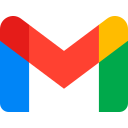 GMail
GMail LinkedIn
LinkedIn
